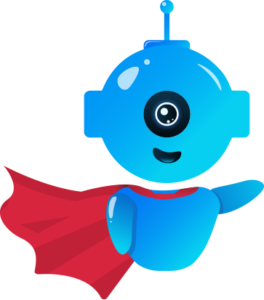
The Best AIOPS Platform for Accelerated Business Outcomes with ZIFTM
ZIFTM Documents
Dashboard is designed to adapt to a user’s creativity. User can design the dashboard to tell a story about the floor operations or on the pro activeness of the team.
Multiple dashboards can be added by a users and auto rotate can be turned on, to swap the dashboards.
ZIF also offers predefined dashboard templates that are available for the user to select while creating a new dashboard.
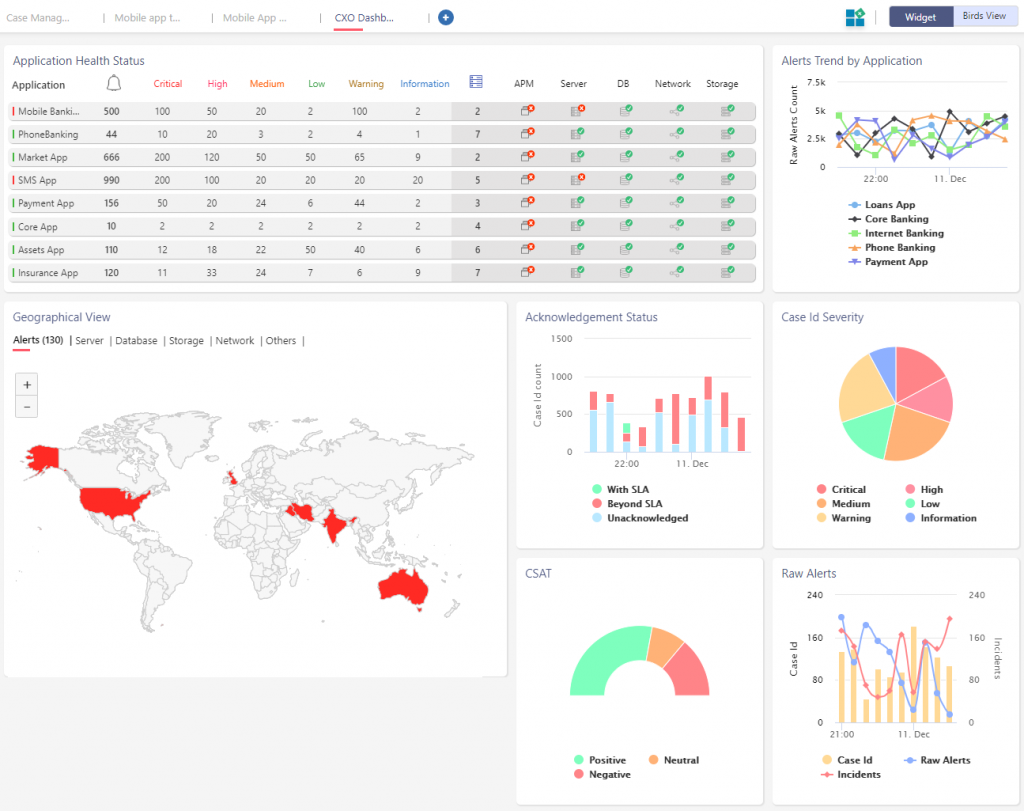
Every insight that is derived from analytics & the data that is ingested into the platform, are displayed as widgets. There are two types of insights in ZIF – Business Insights & Operational Insights.
Business Insights are helpful for managers and above to have a holistic view of the landscape. Operational Insights are helpful for floor engineers to track their day-to-day activities.
Widgets can be positioned on the dashboard’s canvas as preferred by the user. Click and drag option of widget enhances user experience.
Each widget has a settings option; where the user chooses the filter to be applied on the data that is displayed on the widget. These settings are saved to a users profile.
New insights can be developed and deployed as widgets into the production environment of the platform with zero downtime.
This view is called the “Birds View” in the dashboard section. Where CXO’s get a full view of their IT landscape which maps business process > business services > applications > devices.
This view help users’ understand how their business processes are getting impacted due to device failures. There are two views on this page – Current View and the Predicted View.
The real time status of the enterprise is displayed in the Current View. The forecast impact of the enterprise is displayed in the Predicted View.
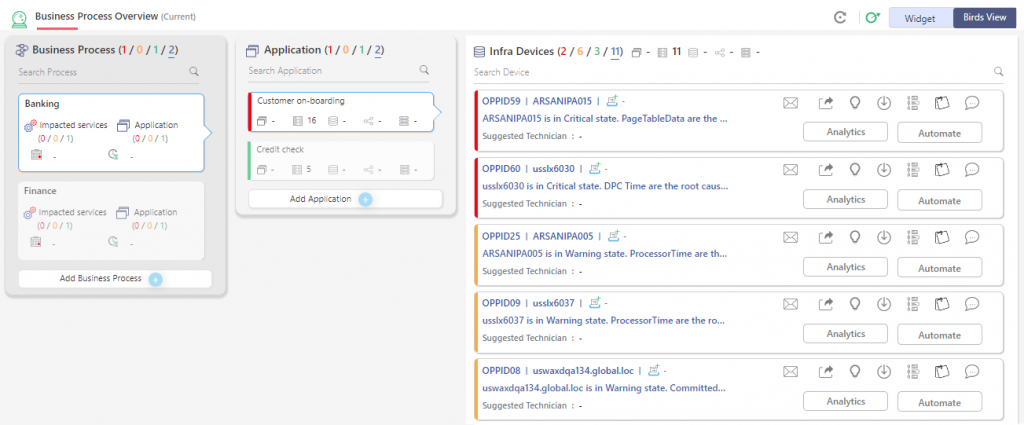
Auto discovery and mapping of the application to devices can be done by Discovery module of ZIF. Business process to application mapping will be done manually by business owners of the enterprise.
Fill in your details, our sales team will get in touch to schedule the demo.