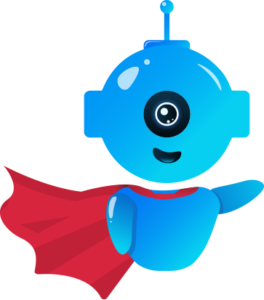
The Best AIOPS Platform for Accelerated Business Outcomes with ZIFTM
ZIFTM Documents
In this section, we had picked up the AppDynamics connector template that can be reused to ingest data from another monitoring tool, which ingests data using API.
Below is a full visual representation of the AppDynamics workflow that has been configured in Universal Connector:
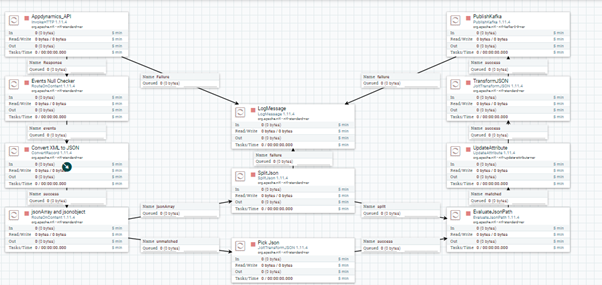
Right-click on the AppDynamics processor group and click on Enter group.
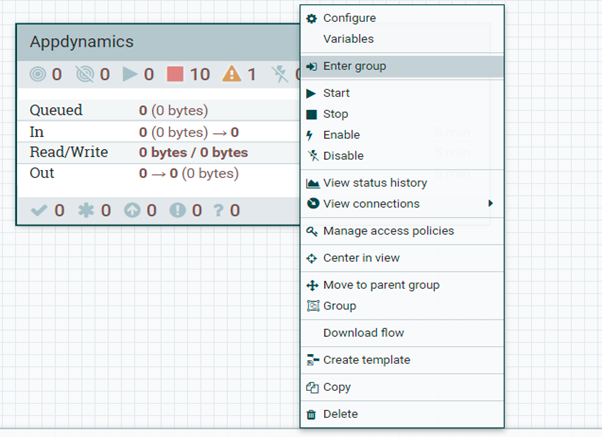
Go to the Appdynamics_API processor Right-click and select ‘Configure’
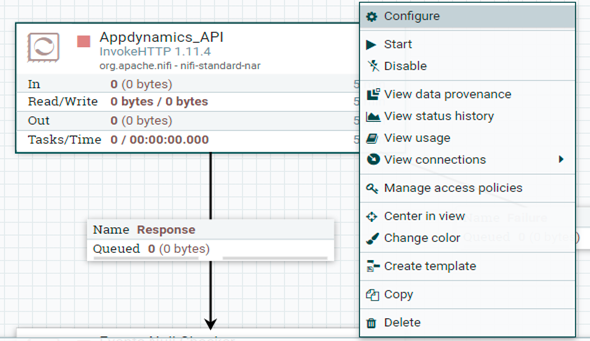
Select ‘Properties’ as shown below.
Populate the highlighted fields.
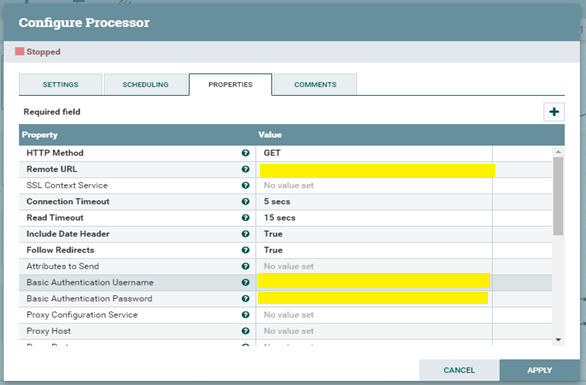
Remote URL is the API that fetches data based on event type which consists of Application error, Diagnostic Session, and severities which should consist of Info, Warn and Error.
URL Sample: https://{instance-name} /controller/rest/applications/{applicationId}/events?time-range-type=BEFORE_NOW&duration-in-mins=1&event-types=%20APPLICATION_ERROR,DIAGNOSTIC_SESSION&severities=INFO,WARN,ERROR
This URL can be replaced with another tools URL as well.
Enter the authentication details for the URL.
Start each processor one by one as shown in the image below (Right-click and select Start) till the “TransformJson” processor
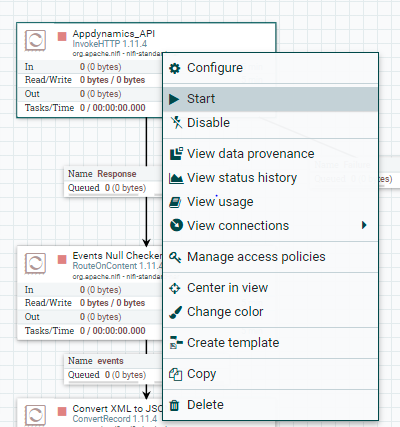
If data cleansing needs to be altered, do the same in the “TransformJSON” processor.
Right-click the queue which resides before “TransformJson” and select List Queue to view the data inside it.
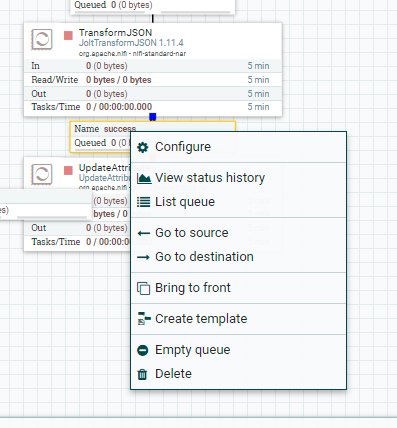
List Queue will display all the data that is getting ingested from the monitoring tool into ZIF via Universal Connector.
Fill in your details, our sales team will get in touch to schedule the demo.