
Demystifying APM: A Beginner’s Introduction


In the fast-paced world of technology, the demand for high-performing applications is ever-increasing. Users expect seamless experiences, and businesses rely on their software to run smoothly. This is where Application Performance Monitoring (APM) comes into play. In this article, we will demystify APM and provide you with a beginner’s introduction to this essential concept.
Let’s start with the basics. APM stands for Application Performance Monitoring. It is a set of tools, practices, and strategies used to assess and optimize the performance and availability of software applications. In simpler terms, APM helps you keep an eye on how well your applications are running and how users are experiencing them.
The integration of hybrid technologies and the utilization of distributed components have engendered a notable rise in the intricacy of modern applications. Regardless of the elevated level of complexity, it is imperative to prioritize the delivery of an exceptional user experience. Consequently, it becomes a requisite to meticulously oversee and assess the performance of such applications, thereby assuring heightened levels of user satisfaction. Before we dive deeper, it’s crucial to understand why APM is essential. Here are a few reasons:
APM typically involves multiple components and practices, including:
To illustrate how APM works, let’s consider a real-world example.
Imagine you run an e-commerce website, and your APM tool detects a sudden increase in response times for your product search feature. Without APM, you might not notice this issue until customers start complaining. With APM, you can proactively identify the problem, investigate its root cause (e.g., a misconfigured database query), and fix it before it impacts your users.
Additionally, APM can help you understand the broader context of your application’s performance. For instance, it might reveal that the increased response time is a result of high server CPU usage during a marketing campaign. Armed with this knowledge, you can allocate additional resources to handle the surge in traffic.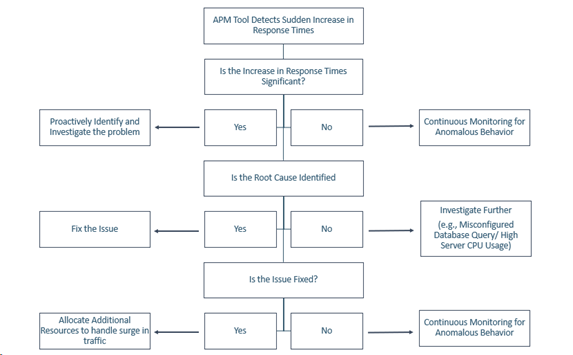
Application Performance Monitoring (APM) solutions are critical tools that help organizations track and optimize the performance of their software applications. These solutions provide a comprehensive set of features to monitor, manage, and troubleshoot application performance, ensuring a seamless user experience and efficient IT operations. Overall, APM solutions play a crucial role in ensuring the optimal performance of applications, enhancing user experience, and supporting IT operations in maintaining reliable and efficient software systems.
APM is not a one-size-fits-all solution. It can be applied to a variety of environments, including:
Selecting the right APM tool is crucial to the success of your performance monitoring efforts. Consider the following factors when making your choice:
Demystifying APM is about understanding that it’s not a mysterious concept; it’s a vital practice for ensuring your applications perform optimally. With the right Application Performance Monitoring tools and practices in place, you can enhance user satisfaction, maintain a positive business impact, and efficiently manage your applications. Whether you’re a developer, an IT administrator, or a business owner, APM tools can help you navigate the complex landscape of modern technology with confidence and success. So, take the first step towards mastering APM, and unlock the potential to deliver exceptional user experiences.
Please complete the form details and a customer success representative will reach out to you shortly to schedule the demo. Thanks for your interest in ZIF!