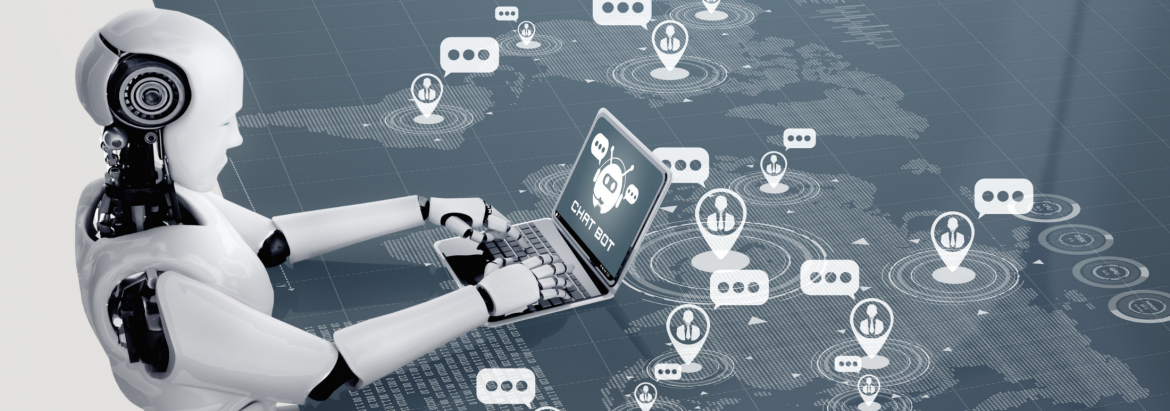
AI Chatbots: Dos and Don’ts
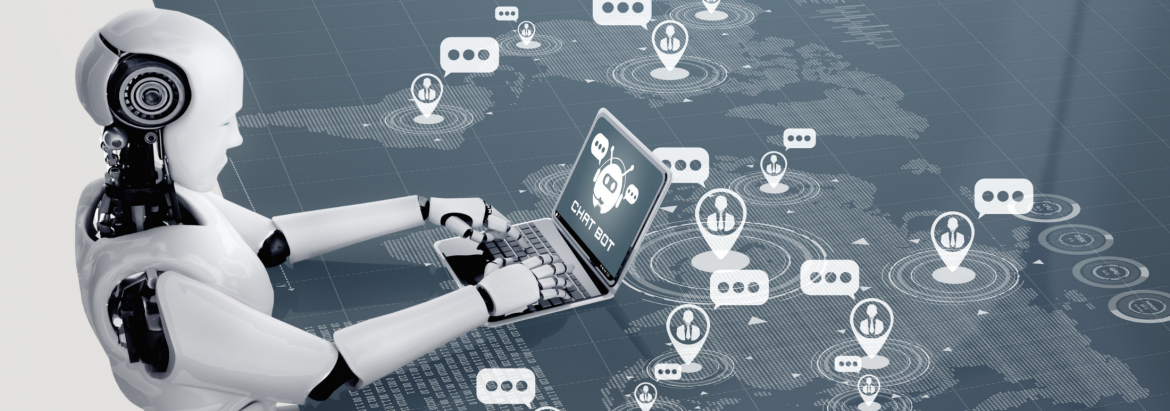
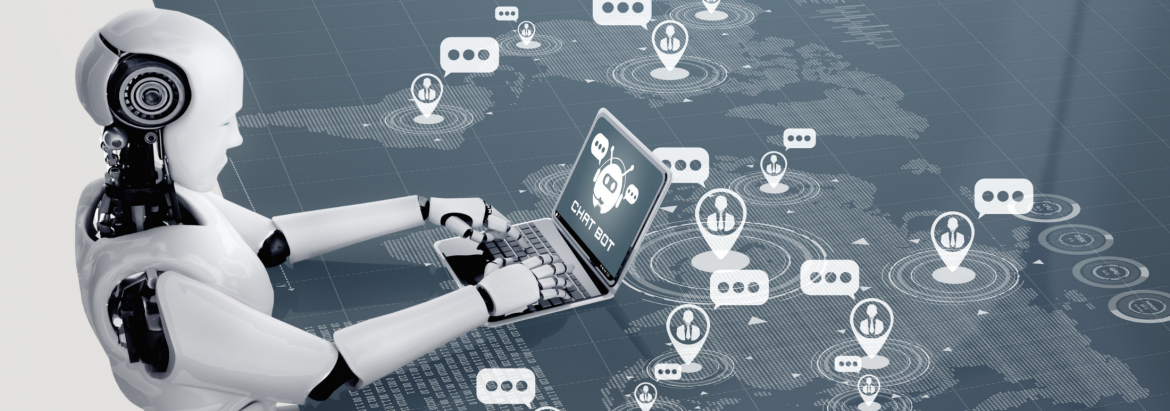
AI chatbots have made customer support easy, effortless, and saved a lot of money for businesses. With AI chatbots, companies can provide 27/4 support and deliver a better customer experience.
AI chatbots are used to communicate with customers and automatically offer support using text or voice interfaces. These chatbots deliver human-like conversations using machine learning and NLP techniques.
Here’s how you can create AI chatbots that create impressionable customer service.
Before you start designing a chatbot, understand the goal of the design. Chatbots can be designed to do anything for your business needs. But, ensuring that it meets its actual purpose and isn’t ambiguous will help narrow down the content, functions, and scripts required to make it successful.
Questions to ask yourself:
These queries will help you design an efficient AI chatbot that can progressively provide the best solutions to your customers.
Humans are social beings. Although they do not shy away from conversing with chatbots, giving your chatbot a personality can make your customers comfortable. The entire purpose of an AI chatbot is to carry on human-like conversations. Give your chatbot a name and a personality. They don’t have to sound or feel robotic and can be effortlessly light and fun too.
Making a good first impression is a must even for your AI chatbot. A simple introduction saying – “Hi, I am <name of chatbot>! I’m here to help you today”, can set the tone for the entire communication.
Also, clarifying what the chatbot can do for the customer will also help initiate a conversation. For example, the conversations do not always have to be started by a customer. Auto pop-ups can introduce the chatbot and gently nudge the customer to discuss their queries or issues.
As chatbots are created using data derived from machine learning, creating chat templates on frequently asked questions can make your chatbot seem highly efficient. Either using text prompts or buttons to steer the conversation to the main topic can save valuable time for the customer.
For example – in the healthcare sector, with a wide variety of services, using text hints or buttons of different services such as ‘book an appointment, ‘customer care’ can help solve the customer’s query much faster.
When you are trying to use an AI chatbot for human-like conversations, don’t expect smooth transactions from start to finish. Always prepare for interruptions, misspelled words, slang amongst other ambiguous queries. The customer can sometimes sidetrack the conversation or have two or more queries that need resolutions. Your AI chatbot should be equipped to address separate queries with equal competency.
Not all customers are comfortable chatting with a bot. Although AI chatbots come across as friendly and highly intelligent, some customers might still prefer traditional means of conversation with a human. Always plan for such instances and give the customer an easy exit. The option could be either to talk to a human agent or chat with them. Do not let your customers feel stuck with a machine.
Incomplete conversations and non-responsive chatbots are frustrating. Ensure your chatbots are swift to follow up on conversations. This will not just keep up the quality of the customer experience but also give the customer a reason to stay on the chat.
People’s general impression of chatbots is that they are too formal, cold, and unfriendly. But, AI chatbots are breaking these stereotypes by being intuitive and smart. However, the whole flow of the conversation depends on the programmer and the personality they try to instill in the chatbot. While AI chatbots are widely used in the banking, insurance, and finance sectors, the discussion can be human-like without having to be too monotonous.
While buttons and prompts make the conversation easy and fast, they are not always the solution to every problem. Customers sometimes prefer text to explain what the bot can do or what solution they’re seeking more than buttons that hint at what could be the next step. So, keep a good balance of texts and buttons for an efficient yet engaging experience for the customer.
It is okay to be upfront about what your chatbot can do, rather than giving false promises that bring down the customer experience. However, ensure that these limitations do not affect the quality of your conversations. This is where providing an alternate conversation mode can come in handy.
Break down replies as much as possible. Lengthy paragraphs are not only difficult to read but can be confusing at times. Splitting the text into two or more paragraphs can help convey a solution in a better way. Also, understand the chatbox size and how the text will appear on the screen before formulating replies.
Bulky texts on smaller chat boxes tend to hide some parts of the text. This can confuse the customer or make them miss out on important replies.
Your chatbot cannot be an independent entity, whether it is collecting customer data or booking appointments, or problem-solving. Either way, it is essential to ensure that your AI chatbot is in sync with other operational tools for a smooth process.
For example, if your AI chatbot is taking a subscription order but is not connected to your sales tools, the order may not reflect in your system. This is a bad form in business. Thus, make sure your chatbot is connected with the required operating systems to avoid confusion and easily sync data.
AI chatbots have multiple applications, from solving queries, receiving feedback to driving sales. Ensure you design your chatbot to offer a pleasant conversation, be aware of its limitations, and make sure it comes across as friendly and reliable.
Please complete the form details and a customer success representative will reach out to you shortly to schedule the demo. Thanks for your interest in ZIF!